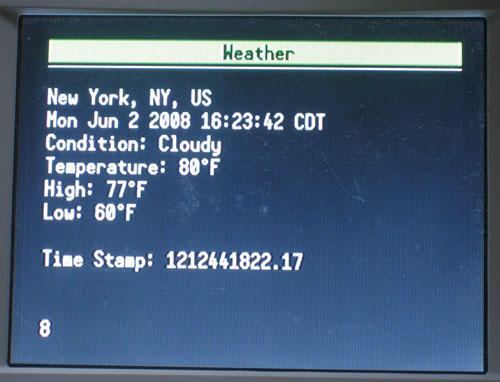The YBox2, like a computer, can run a variety of programs. Each of these mini-programs can have different functionality. For example, one may be a weather reporter another may be an alarm clock. These mini-programs are called widgets. New widgets give your YBox2 a fresh face.
We provide a selection of example widgets, and the code for them is open source so that you can hack and modify them.
Widgets usually have the capability to connect to the Internet, control the buzzer, LED and display video as well
When you first boot up the YBox2, it will enter the bootloader. To launch the loaded widget you must press the pushbutton (dont hold it down, just press and release).
The default widget is called Infowidget. It will connect to a website and simply display a text message. The website is designed specifically so that it will show YBox-compliant information, in this case it is the local weather. Please note the infowidget server address is now 72.14.176.143 be sure to update your widget!
You can also try your hand at writing your own widgets. YBox2 mini-programs are specifically designed for the Propeller chip at its heart, and are written in Spin. You can get lots more information about Spin at the Parallax Propeller page, and you can download widgets from the YBox2 download page
If you've never programmed in Spin before, I highly recommend going through the tutorial/manual. Even for experienced programmers, there can be a bit of a surprise as to how Spin works. The Propeller Tool software is the defacto standard for compiling Spin code.
Once you are comfortable with Spin, you can go through the YBox2 repository and try modifying some of the widgets.