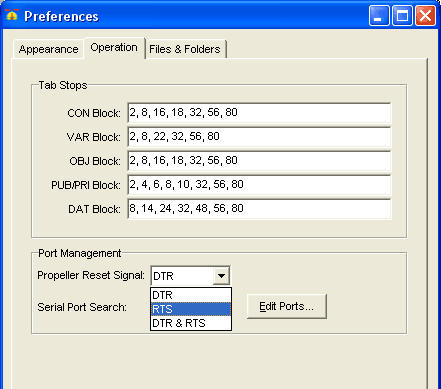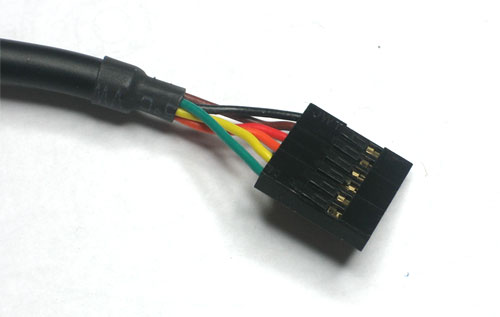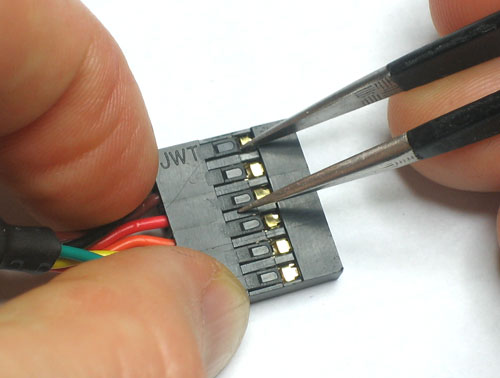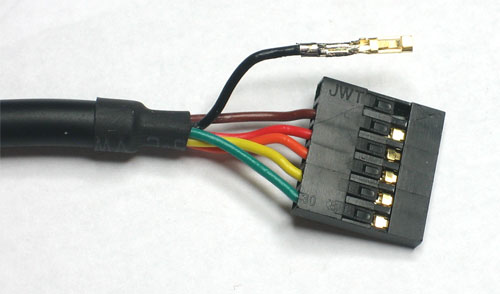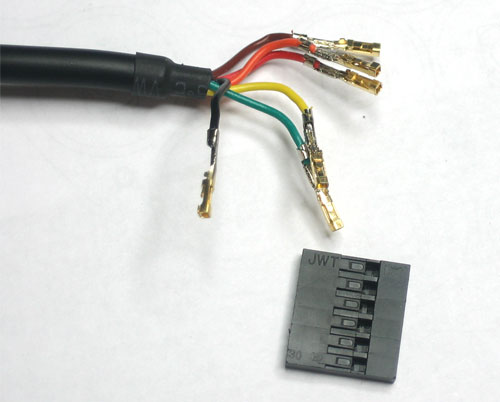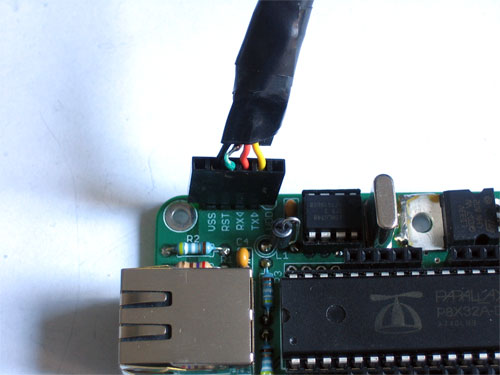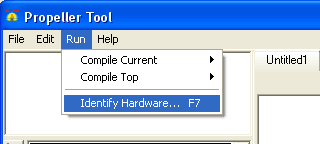If you have a 3.3V FTDI cable, turning it into a Propeller programming cable is rather easy. A modified cable is cheaper than a propplug, too!
You can also build a serial-only cable using the FTDI design, it only requires a DB-9, a couple transistors & passives:

First get yourself a FTDI cable, make sure its the 3.3V version!
Use tweezers to lift up the black connector tabs
Then pull out the wires
Repeat for all 6 wires
Now reassemble the cable, starting with the black wire
The cables should be in the order: Black, Green, Orange, Yellow.
Finally, a little electrical tape wrapped around the unused wires (Red and Brown) and onto the cable keeps it nice & neat, without risk of the Red wire shorting out to the others. When plugging in, make sure the black wire goes to VSS
Start up the Propeller tool and go to Preferences... Then under the Operation tab, select RTS as the Reset Signal.