| |
Connect the battery board to the main board, solder in the 4-pin jumper if you havent yet |
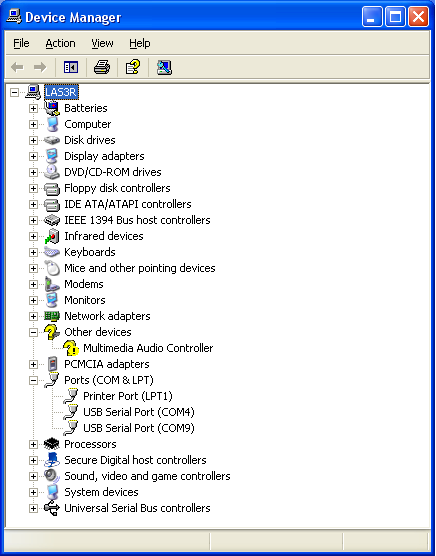
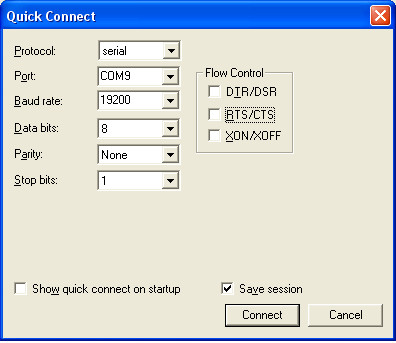
|
Plug in the USB into your computer, it should
show up as a COM port. Open up that COM port with your favorite terminal program (19.2Kbps 8N1 no handshake,etc) |
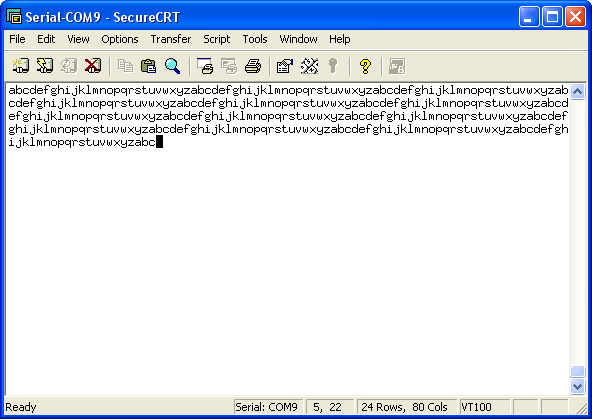 |
Program the board with the test_uart() code, you should see a stream of characters (a-z) appear in the terminal window. |
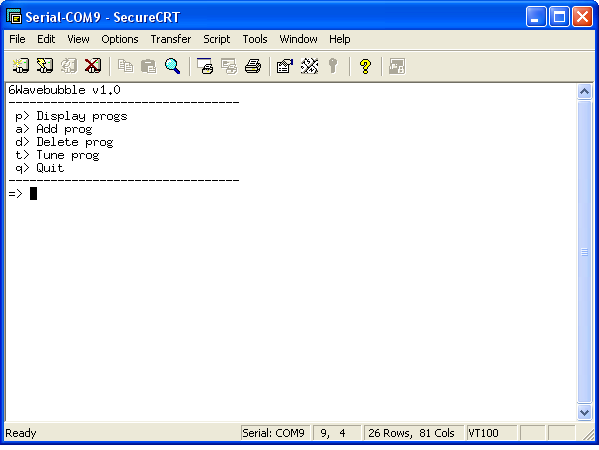 |
Reprogram it without the test code, it should start up and give you a simple menu system (later on you can enter this by pressing the space bar within 1 second of startup) |
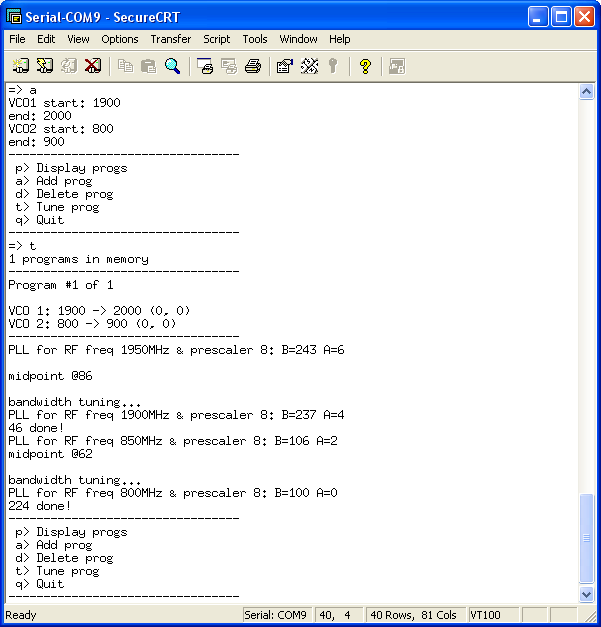 |
p will show you the current programs. Right now there are none yet.
Press a to add a program. Add the 'standard' cell phone frequencies 1900-2000 MHz and 850-900 MHz respectively.
You can have the wavebubble tune each time on startup, but its faster to just tune it now and save that to memory. Press t to tune. |
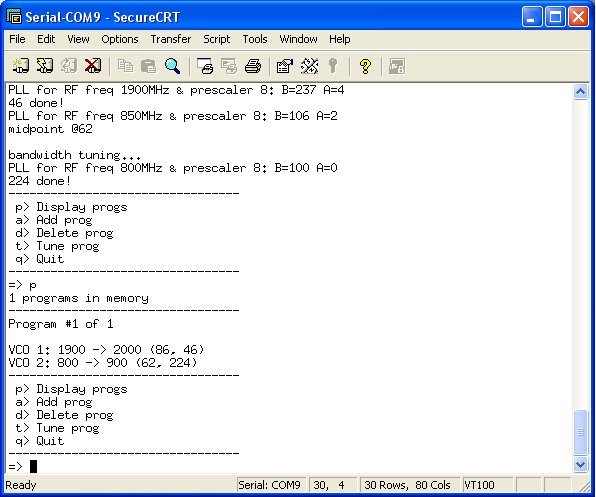 |
The tuned settings are saved to EEPROM. |
| |
You can now add new programs. Putting 0 MHz in will indicate that the VCO is not to be used and will be shut off. |
| |
Each time the device is power cycled it will skip to the next program. The program # is indicated by the number of LED blinks. |

