The MIDIsense software is instrumental to testing and configuring your MIDIsense board.
The MIDIsense software is written in C++ and is available as precompiled binaries for Mac OS X or Windows from the download page. Linux is not supported right now, although the source code is available and can be ported (and will be once I find some free time!)
Step 1: Grab the proper files from the Download page for your computer
Note that you only need to run the software when you first configure & calibrate the board/sensors. Once you've done that, you can use any MIDI-compatible software or hardware to interface with the sensors.
Once you've downloaded the software and installed it, double check to make sure you have a MIDI interface set up. Check the previous chapter "MIDI setup" for information on how to do this.
Once you've gotten your MIDI interface up and running try running MIDIsense software by double-clicking the application. If the subsystem can't locate any MIDI port, you'll get this window:
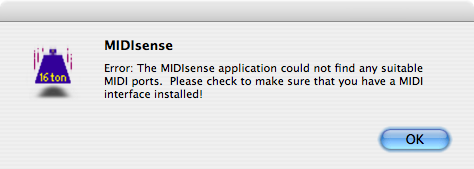
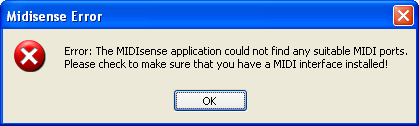
Otherwise, the software will start as normal...
When the software starts, you'll see a blank screen. This is because you have not connected to a MIDIsense board yet
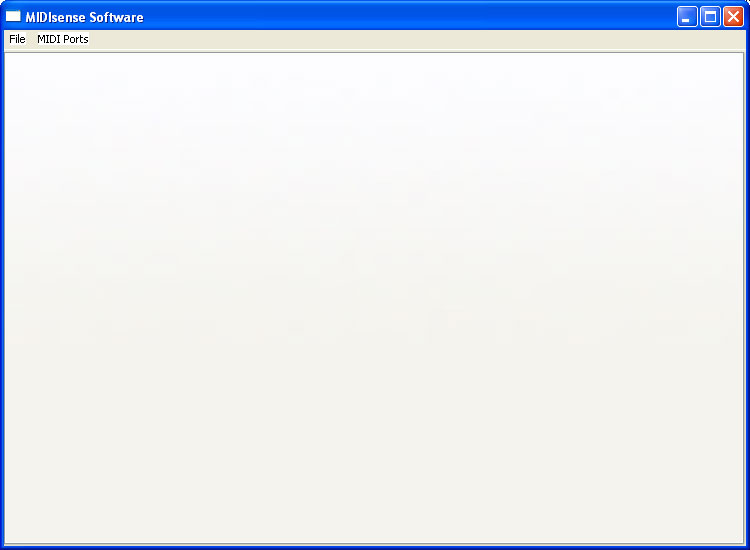
There are only two menus, the File menu has 4 options: About (which gives some basic info about the program), Upload.. and Verify... which are used whenever you need to update the firmware, and Quit which is how you should quit the program safely.
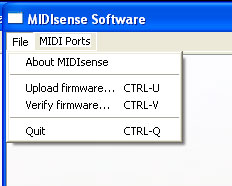
The MIDI Ports menu has the MIDI port configuration submenus and the Connect, Disconnect and Rescan menu items which you can use to connect to the MIDIsense board.
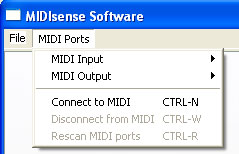
Next is configuring the software...
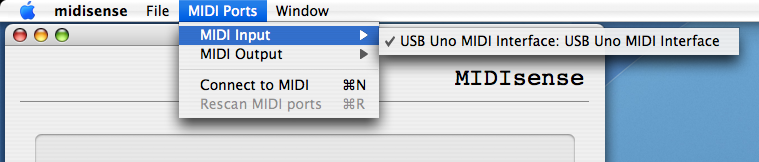
Simply select the in and out interfaces from the submenus.
In this case there is only one input interface available, but if you're using a multi-port device (such as a MIDIsport 2x2) there will be multiple options available. In either case, make sure you have matching input and one output interface selected. The port selections are saved upon quitting so if you're using the same ports you don't have to reselect them next time you run MIDIsense.
