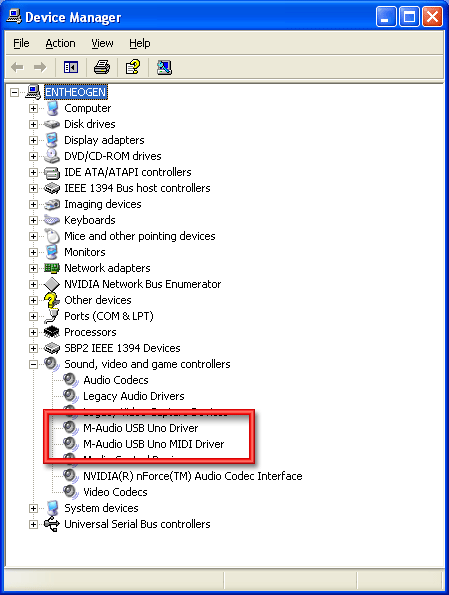MIDIsense uses MIDI to transmit and receive data. This means that you can connect it directly to a synthesizer, drum machine or other MIDI-capable device.
Since the MIDIsense hardware speaks MIDI, it is compatible with any MIDI software such as Max/MSP, Ableton Live, Cubase, MIDI-OX, etc. As well as any musical instrument that takes MIDI input (keyboards, synthesizers...).
However, before the hardware is used, it should be configured and calibrated to get the best performace. To do so, the MIDIsense software is used. In theory, any software that can upload custom Sysex messages can be used, but the MIDIsense software has an optimized interface specifically for this purpose.
The first thing you'll want to do after the kit has been built is to configure it. Configuring allows you to tell the board what kind of sensors its connectThe MIDIsense is configured using Windows/MacOSX software. The software communicates through the computer-MIDI interface, sending SysEx MIDI messages to the MIDIsense board and vice-versa.
In order for your computer to 'talk' to MIDIsense, you will need a MIDI interface. Sometimes audio cards have a MIDI interface onboard but this is rare and complex. In general, I suggest that users purchase a USB/MIDI interface device.
The one I use with good results is the MAudio USB Uno for about $40 which is convenient because it comes with the MIDI cables already attached. No matter what you use (USB/SCSI/PCMCIA/etc), as long as the computer recognizes it, you're probably fine.
Install the drivers and plug in your MIDI interface. You should also verify that it installed properly and that the computer recognizes the interface. Note that you will get much better performance if you install the drivers from the manufacturer, your OS can talk to it as a generic USB/MIDI device but the bandwidth can be constrained.
Check to make sure you see the MIDI devices: in Mac OS X, run "Audio MIDI Setup":
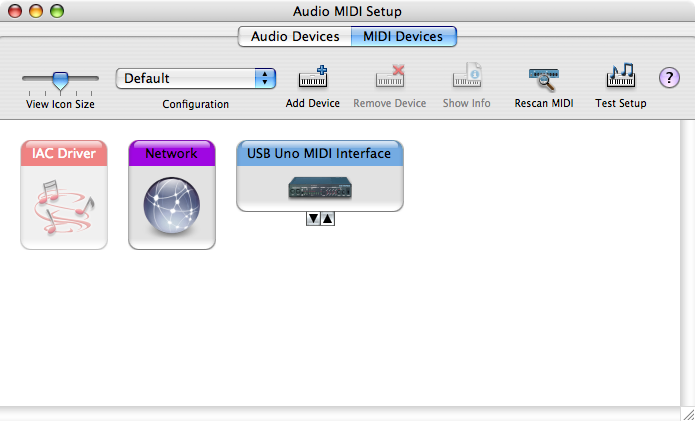
Under Windows, look for the device in your Device Manager: